Installation of CactoScale
The installation of CactoScale includes the following components:
- CDO Server
- Monitoring cluster
- Runtime Model updater
- Monitoring GUI
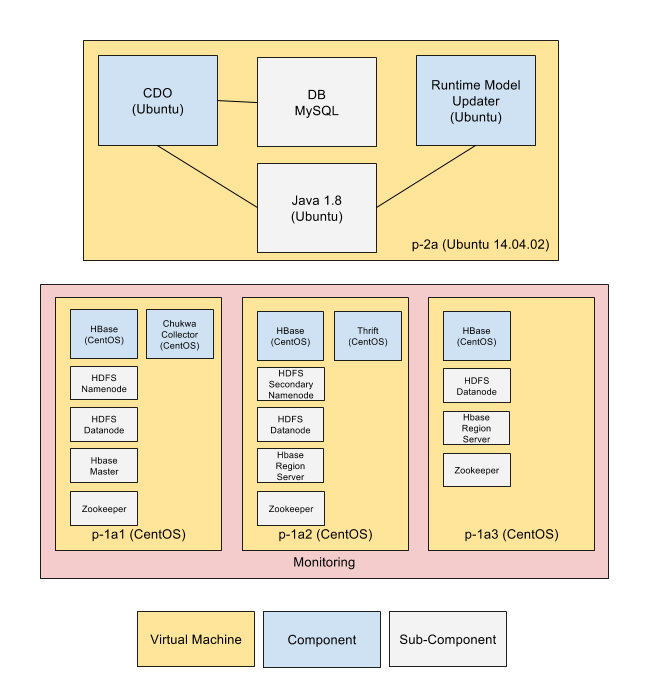
Below, the configuration of the required Puppet modules is described.
ProTip: Make sure you have Puppet 4.8.0 installed properly.
CDO Server
1. Clone the repository in your filesystem from here with git clone <repo_http>.
2. Install the module.
3. Create a site.pp file under /etc/puppetlabs/code/environments/production/ and the content should be:
class { 'cactos_cdo':
mysql_root_pw => 'secretpass',
mysql_cdo_pw => 'alsosecret',
mysql_cdo_username => 'cdo'
}
Monitoring Cluster
1. Clone the repository in your filesystem from here with git clone <repo_http>.
2. Install the module.
3. Create a site.pp file under /etc/puppetlabs/code/environments/production/ and the content should be:
class { 'cactos_collector':
fs_default_name => '' # The hostname or IP of the Hadoop DFS
}
Runtime Model Updater
1. Clone the repository in your filesystem from here with git clone <repo_http>.
2. Install the module.
3. Create a site.pp file under /etc/puppetlabs/code/environments/production/ and the content should be:
class { 'cactos_modelupdater':}
Monitoring GUI
1. Clone the repository in your filesystem from here with git clone <repo_http>.
2. Install the module.
3. Create a site.pp file under /etc/puppetlabs/code/environments/production/ and the content should be:
class { 'cactos_monitoring_gui':
app_port => '5000',
server_thrift_host => '', # The IP of the Monitoring Cluster VM where the thrift server runs
server_thrift_port => '9000'
}
Congratulations! You have installed CactoScale. Now you can monitor your datacentre and prepare the base to plug the other CACTOS Tools.