Installation of CactoOpt and Integration Tools
The installation of CactoOpt and the Integration tools, requires the Installation of CactoScale. Additionally the following components should be installed:
- Cloudiator
- OS-Proxy
- Runtime Optimisation
- Runtime Controller
- Runtime GUI
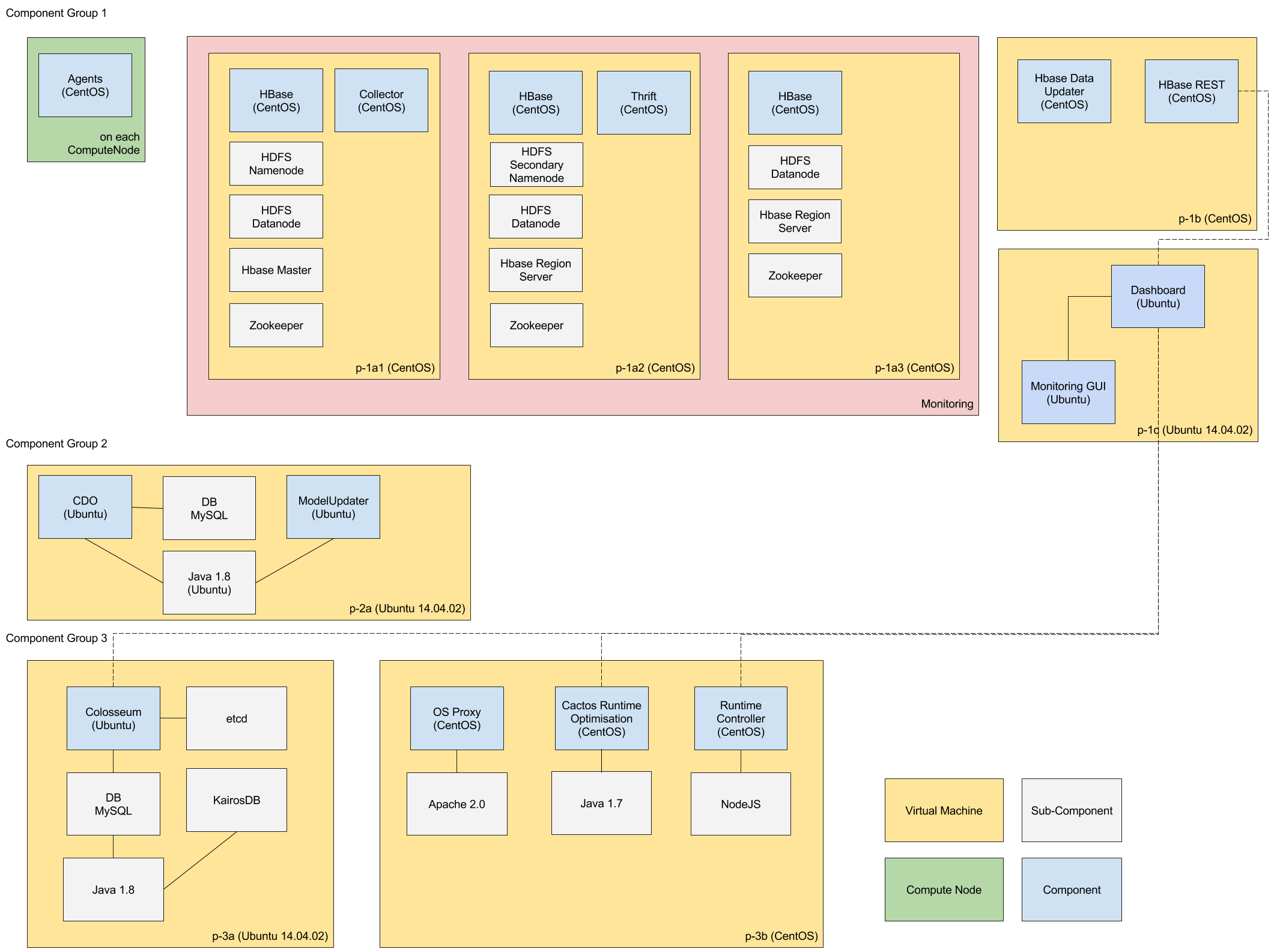
Below, the configuration of the required Puppet modules is described.
ProTip: Make sure you have Puppet 4.8.0 installed properly.
Cloudiator
1. Clone the repository in your filesystem from here with git clone <repo_http>.
2. Install the module.
3. Create a site.pp file under /etc/puppetlabs/code/environments/production/ and the content should be:
class { 'cactos_cloudiator':
mysql_col_name => 'colosseum', # Username for the colosseum database
mysql_col_pw => 'changeme', # Password for the $mysql_col_name databse user
mysql_root_pw => 'changeme', # Password for the mysql root user
col_secret => 'change_me_sandlandnpoj33qkpsajfdpjd30jd', # Secure hash for colosseum
col_prefix => 'cts' # Database prefix for the colosseum database
}
OS-Proxy
1. Clone the repository in your filesystem from here with git clone <repo_http>.
2. Install the module.
3. Create a site.pp file under /etc/puppetlabs/code/environments/production/ and the content should be:
class { 'cactos_os_proxy':
tenant_id => '' # Redirect API requests for this tenant
target_host => '<ip>:9090' # host:port of redirect target
os_port => '18774' # Port the actual OS API is listening on
}
Runtime Optimisation
1. Clone the repository in your filesystem from here with git clone <repo_http>.
2. Install the module.
3. Create a site.pp file under /etc/puppetlabs/code/environments/production/ and the content should be:
class { 'cactos_runtime_optimisation':}
4. The rest of the configuration should be handled manually.
Runtime Controller
1. Clone the repository in your filesystem from here with git clone <repo_http>.
2. Install the module.
3. Create a site.pp file under /etc/puppetlabs/code/environments/production/ and the content should be:
class { 'cactos_runtime_controller':}
Runtime GUI
1. Clone the repository in your filesystem from here with git clone <repo_http>.
2. Install the module.
3. Create a site.pp file under /etc/puppetlabs/code/environments/production/ and the content should be:
class { 'cactos_runtime_gui':
runtimeController => '', # The IP of the Runtime Controller VM
runtimeManagement => '', # The IP of the Runtime Optimisation VM
monitoringService => '', # The IP of the Monitoring Cluster Gateway
colosseumServer => '', # The IP of the Colosseum VM
monitoringServer => ''
}
Congratulations! You have installed CactoOpt and the integration tools. Now you can manage your datacentre efficiently and make it power performant.